How to Check Data on Devices Connected Through an IoT Network?
As the Internet of Things (IoT) continues to grow, so does the need for effective methods to monitor and access data from connected devices. From smart homes to industrial automation, billions of IoT devices are generating real-time data that needs to be accessed, analyzed, and secured. This article explores how to check data on devices connected through an IoT network, along with answers to common questions related to connectivity, data retrieval, and tools used for network monitoring.
What Is an IoT Network?
An IoT network is a system of interconnected devices that communicate and share data through the internet or other wireless technologies. These devices may include sensors, smart appliances, wearables, and industrial machines — all equipped with the ability to collect and transmit data.
To effectively use this data, it's essential to understand how to access, monitor, and interpret it.
How to Get Data from IoT Devices?
Retrieving data from IoT devices typically involves:
- Device Configuration: Most IoT devices are configured to collect specific data (e.g., temperature, motion, usage).
- Connectivity: Data is transmitted via Wi-Fi, Bluetooth, Zigbee, or cellular networks.
- Data Protocols: Protocols such as MQTT, CoAP, and HTTP help send data to central servers or cloud platforms.
- Cloud Dashboards: Platforms like AWS IoT, Azure IoT Hub, or open-source tools allow you to access and visualize the data in real-time.
To collect and process the data:
- Use an IoT gateway to aggregate inputs from multiple devices.
- Store the data in a cloud-based server.
- Apply analytics or machine learning models to extract insights.
How to Check Connected Devices on a Network?
To see which devices are connected to your network, you can:
- Router Admin Page: Log into your router’s IP (usually 192.168.1.1 or 192.168.0.1) to see a list of connected devices.
- Mobile Apps: Apps like Fing show all active and passive connections on your Wi-Fi network.
- IoT Management Platforms: These often display connected devices with additional metadata like device ID, IP address, and status.
Is ThingSpeak Free to Use?
Yes, ThingSpeak is free for non-commercial use. It is an IoT analytics platform from MathWorks (the makers of MATLAB) that allows:
- Real-time data collection
- Data visualization
- Integration with MATLAB for advanced analysis
Limitations of the Free Tier:
- Up to 4 channels (each with 8 fields)
- Data update interval: 15 seconds
- Daily messages limit: 3 million
For commercial purposes or more robust usage, paid plans are available.
How to Get Data from Another Device?
There are several ways to get data from another IoT device, depending on the protocol and access permissions:
- Bluetooth & NFC: For short-range data sharing.
- Wi-Fi Direct or Peer-to-Peer (P2P): Devices connect without needing a central access point.
- Cloud APIs: Many IoT devices push data to the cloud. With appropriate API keys, another device or system can access it.
- IoT Message Brokers: Use platforms like MQTT brokers to subscribe to data feeds from another device.
Always ensure authentication and encryption to protect data integrity and privacy.
How Can You Check Data on Devices Connected?
To check data on connected devices, follow these steps:
- Device Interface: Some IoT devices have built-in web interfaces or companion apps showing live data.
- Use MQTT Dashboards: Tools like MQTT Explorer allow you to view real-time messages sent between devices and brokers.
- Cloud Monitoring: Platforms like IBM Watson IoT, Google Cloud IoT, or ThingsBoard provide user-friendly dashboards.
- Data Logging Services: Services such as Adafruit IO or Thingspeak offer simple interfaces to view incoming sensor data.
What is NetSpot?
NetSpot is a wireless site survey tool designed for Wi-Fi troubleshooting and analysis. While not an IoT platform per se, it's valuable in IoT contexts where devices depend on strong wireless signals.
Features:
- Real-time signal heat mapping
- Device location tracking
- Wi-Fi network health insights
Use NetSpot to:
- Optimize IoT device placement
- Identify dead zones
- Monitor signal strength affecting device performance
How to See All Connected Devices on a Network Using CMD?
For Windows users, you can use Command Prompt (CMD) to find connected devices:
- Open CMD: Press Win + R, type cmd, and hit Enter.
Type the following command:
arp -a
- This shows all IP and MAC addresses in your local network’s ARP cache.
Use ping to check if the device is active:
ping [IP address]
Alternatively, try:
net view
- To see shared resources from other devices on the same network.
How to Connect Data with Another Device?
Data can be connected or shared between devices using the following:
- Bluetooth/Wi-Fi Direct: For local sharing without internet.
- Cloud Integration: Devices push data to the cloud, and others pull or subscribe to it via API/webhooks.
- IoT Platforms: Platforms like Node-RED allow visual wiring of devices, APIs, and databases.
- Shared Databases: Using Firebase or AWS DynamoDB for real-time syncing between devices.
Secure authentication (e.g., OAuth, JWT) is recommended to protect the data being transferred.
How Does Data Get from One Device to Another?
IoT devices use multiple layers to transfer data:
- Sensing Layer: The device collects data (e.g., via sensors).
- Network Layer: Transmits data via protocols like Wi-Fi, Zigbee, or LTE.
- Data Layer: The data may be encrypted, compressed, and sent to gateways or the cloud.
- Application Layer: Receivers (another device or software) interpret and display data in meaningful ways.
For instance, a smart thermostat may send temperature data to the cloud, which is then pulled by a smartphone app in real-time.
How Do I Access Another Device?
Accessing another device can range from simple file sharing to advanced remote control. Common methods include:
- Remote Desktop Protocol (RDP): For full GUI-based access (e.g., Windows Remote Desktop).
- SSH (Secure Shell): For command-line access, mainly for Linux-based devices like Raspberry Pi.
- Mobile Apps: Many IoT manufacturers offer apps to access, control, and monitor their devices.
- Web Interface: Some devices have browser-based control panels.
Make sure you:
- Have permission to access the device
- Use secure credentials
- Operate within legal and ethical boundaries
Real-World Use Case: Marketing Industry
IoT data isn't just about devices — it's also transforming industries like marketing. If you're curious about how machine learning interacts with device data and predictive analytics in this space, check out this insightful article: 👉 What Impact Has Machine Learning Made on the Marketing Industry?
Final Thoughts
Understanding how to check data on devices connected through an IoT network is crucial in our interconnected world. Whether you're managing smart home devices or overseeing industrial automation, being able to identify, access, and interpret device data ensures smooth operations, better decisions, and enhanced security.
From basic CMD commands to cloud dashboards, the tools and techniques vary depending on your network's size and complexity. As IoT continues to evolve, so will the need for smarter monitoring tools, more secure protocols, and robust data management practices.
Tags: